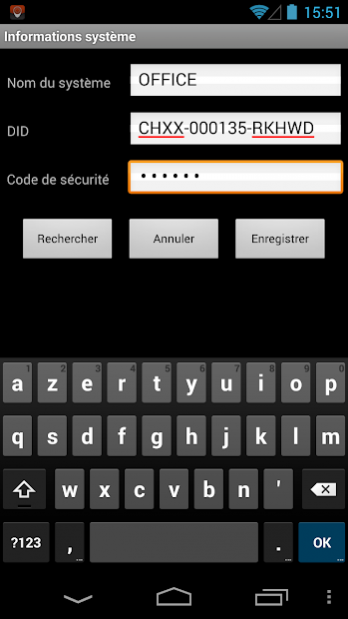APPSCS 2.1.24
Download
Free Version
Publisher Description
We thank you for choosing this fantastic product. Now you can stay in alert and in control on your properties and love ones. Peace of mind is never been that easy.
Connecting your system to the internet, the system setting is incredibly easy, anyone can install the whole system by themselves. Best of all you will be perfectly satisfied with your choice because the system does not require any knowledge of networking technology to get it up and running.
Featurs:
1. Quick and easily view wireless security camera system
2. Access your system through 3G or Wifi network
3. View live video from Android device
4. Choose any installed camera to view
5. Select and playback event video from Android devices
6. System supports 3 remote viewers simultaneously (require 1.5mbps effective upload bandwidth in any given time)
7. Supports both French and English base on the mobile devices language setting. English is the default when using other languages on mobile devices.
About APPSCS
APPSCS is a free app for Android published in the System Maintenance list of apps, part of System Utilities.
The company that develops APPSCS is omguardec2. The latest version released by its developer is 2.1.24.
To install APPSCS on your Android device, just click the green Continue To App button above to start the installation process. The app is listed on our website since 2014-01-29 and was downloaded 19 times. We have already checked if the download link is safe, however for your own protection we recommend that you scan the downloaded app with your antivirus. Your antivirus may detect the APPSCS as malware as malware if the download link to com.p2pcamera.app09 is broken.
How to install APPSCS on your Android device:
- Click on the Continue To App button on our website. This will redirect you to Google Play.
- Once the APPSCS is shown in the Google Play listing of your Android device, you can start its download and installation. Tap on the Install button located below the search bar and to the right of the app icon.
- A pop-up window with the permissions required by APPSCS will be shown. Click on Accept to continue the process.
- APPSCS will be downloaded onto your device, displaying a progress. Once the download completes, the installation will start and you'll get a notification after the installation is finished.